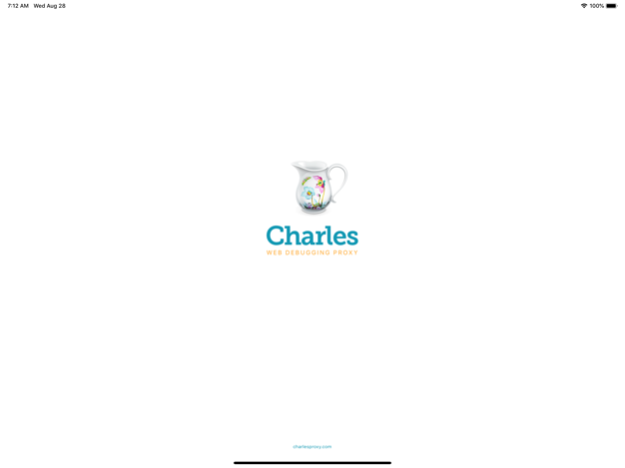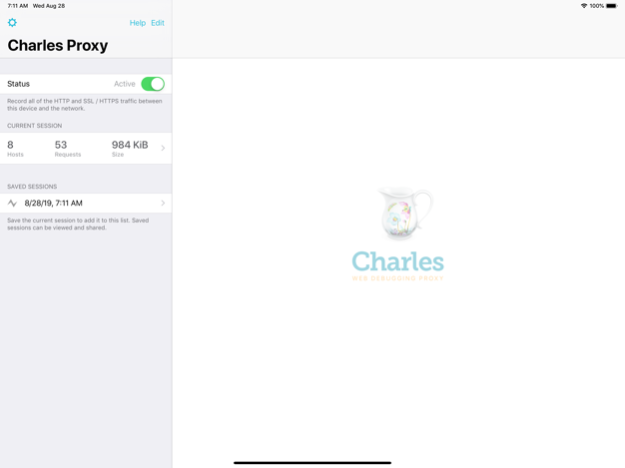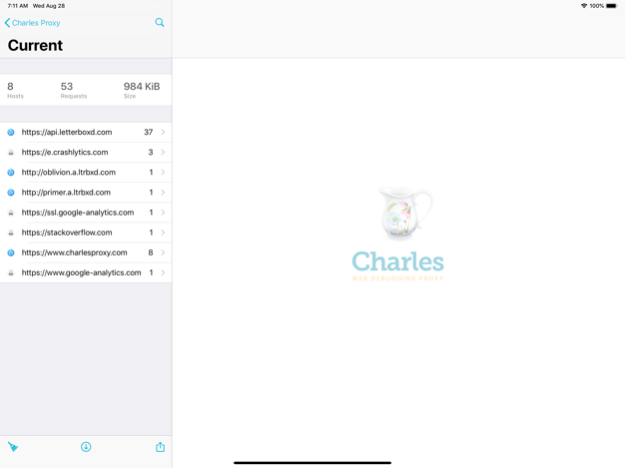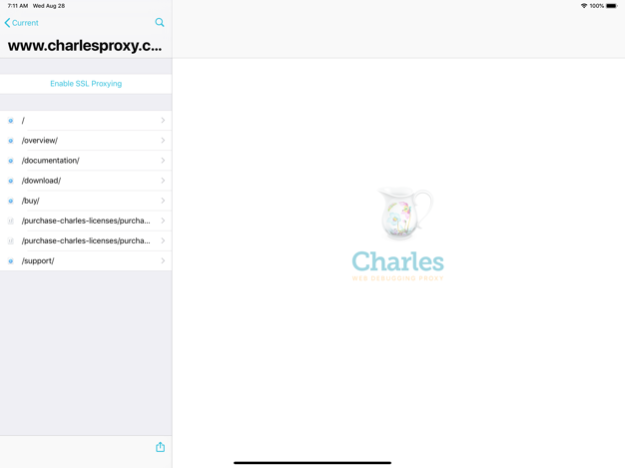Charles Proxy 1.4
Continue to app
Paid Version
Publisher Description
Charles Proxy for iOS lets you capture and inspect network requests and responses on your iOS device. You can view metadata, headers and bodies in the app, so you can finally debug your app’s networking issues without a computer.
Charles Proxy for iOS is a new app from the creators of Charles Proxy for desktop.
HOW IT WORKS
Turn Charles on when you want to start capturing. Charles captures your network requests and responses in the background while you test your app or website. Return to Charles to inspect the requests and responses.
If you also have Charles on your desktop, you can transfer recorded sessions to your desktop to explore them on the big screen.
Charles creates a local VPN on your device. All of your network traffic passes through Charles on your device, and then out to the internet as usual over either WiFi or Mobile / Cellular data. There is no remote server involved, and your data always remains private to you.
FEATURES
* SSL Proxying to view SSL requests in plain text
* View and share request and responses bodies
* Syntax highlighting for text request and response bodies
* Measure network performance over WiFi or Mobile / Cellular networks
* Block requests to nominated hosts
* DNS spoofing
Sep 27, 2020
Version 1.4
Improvements for iOS 13 and 14 include new SSL CA certificate compatibility. OpenSSL 1.1.1n upgrade.
About Charles Proxy
Charles Proxy is a paid app for iOS published in the System Maintenance list of apps, part of System Utilities.
The company that develops Charles Proxy is XK72 Limited. The latest version released by its developer is 1.4.
To install Charles Proxy on your iOS device, just click the green Continue To App button above to start the installation process. The app is listed on our website since 2020-09-27 and was downloaded 42 times. We have already checked if the download link is safe, however for your own protection we recommend that you scan the downloaded app with your antivirus. Your antivirus may detect the Charles Proxy as malware if the download link is broken.
How to install Charles Proxy on your iOS device:
- Click on the Continue To App button on our website. This will redirect you to the App Store.
- Once the Charles Proxy is shown in the iTunes listing of your iOS device, you can start its download and installation. Tap on the GET button to the right of the app to start downloading it.
- If you are not logged-in the iOS appstore app, you'll be prompted for your your Apple ID and/or password.
- After Charles Proxy is downloaded, you'll see an INSTALL button to the right. Tap on it to start the actual installation of the iOS app.
- Once installation is finished you can tap on the OPEN button to start it. Its icon will also be added to your device home screen.